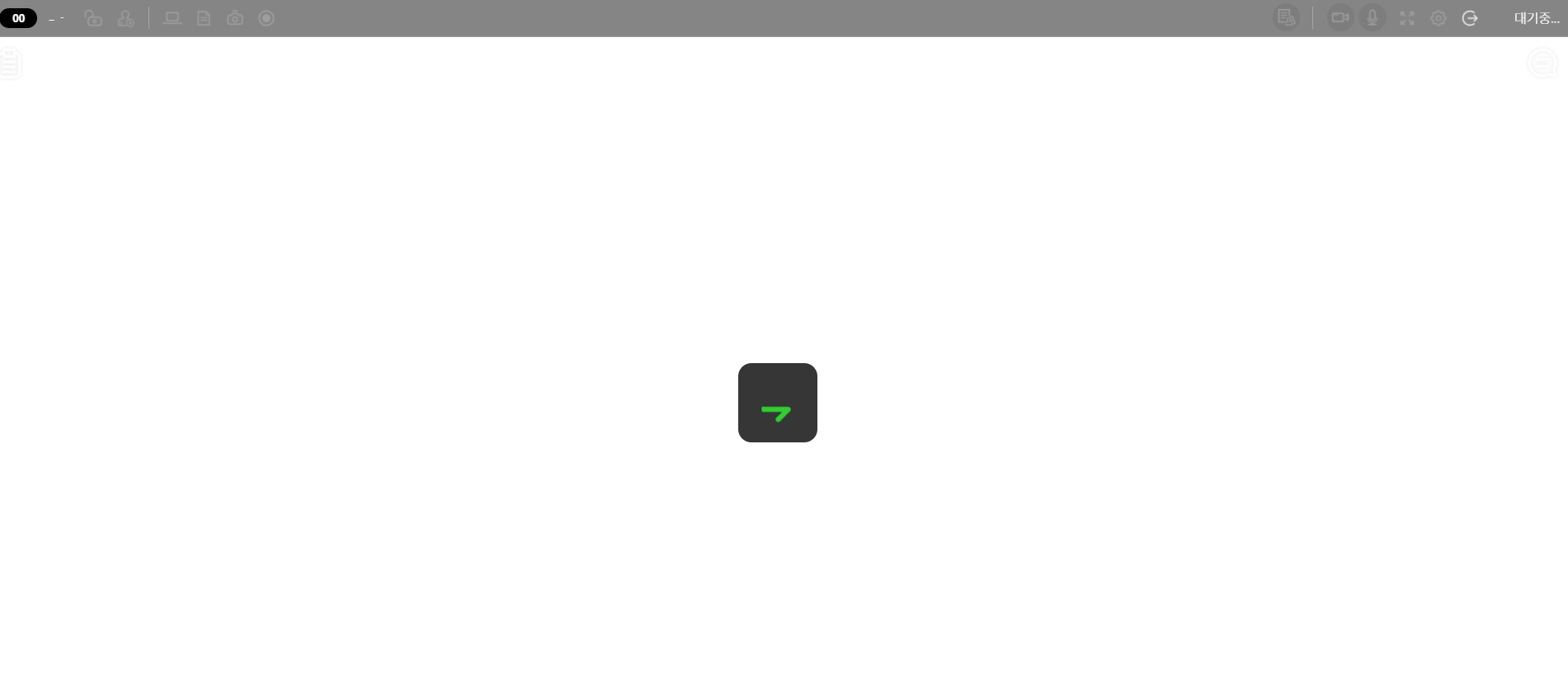
Follow the steps below to solve the problem of endless loading when starting or entering a meeting room in RemoteMeeting.
Please check the link below for reasons that you cannot join or open the conference.
Link: I can't join or open a meeting. (Webcam that does not support HD quality quality)
1. Change the video quality of the meeting room
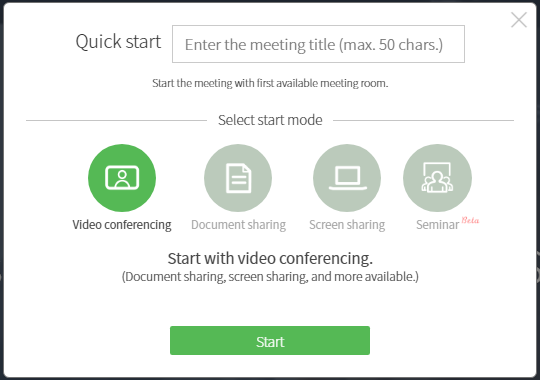
When opening a conference room, please try to open a conference room by changing the picture quality to HD quality or normal quality.
2. Windows camera support quality check
Please refer to the link below to check the supported resolutions of your camera.
Link: Checking the resolutions supported by my camera
3. Windows settings
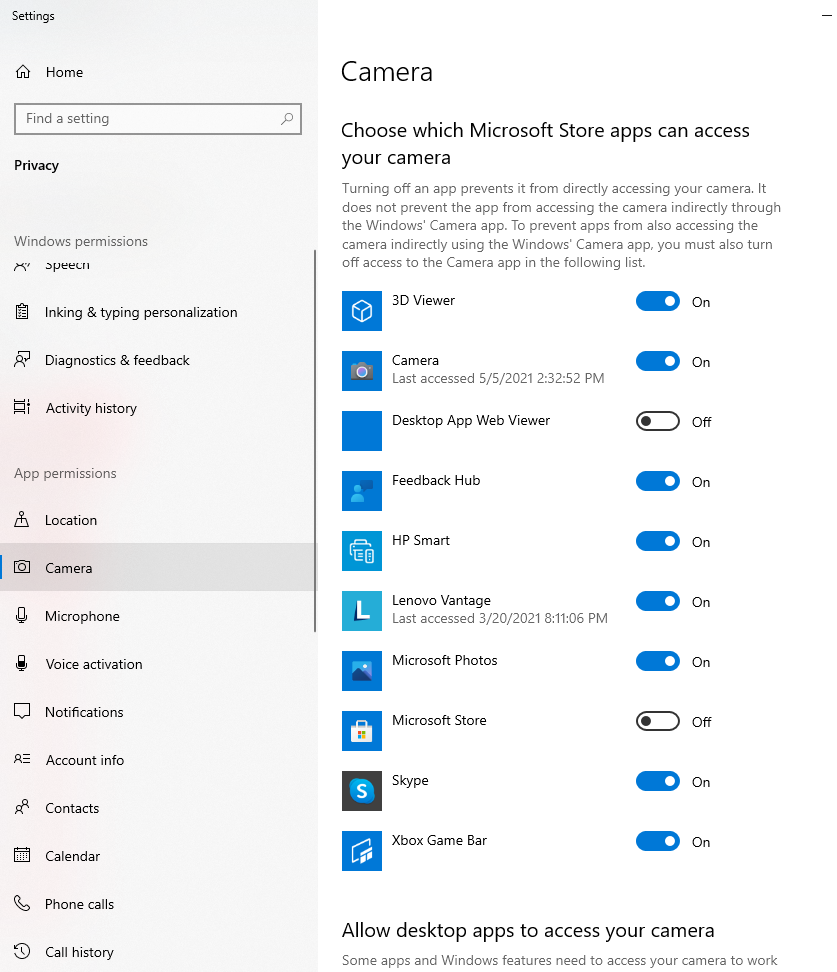
Try not to have too many apps in the "On" state in "Choose Microsoft Store apps that can access your camera". If the camera is being used by another app, please change the status to "Off".
Also, check if Google Chrome is allowed in "Allow the desktop app to use the camera".