If there is a problem with the microphone or speaker when using the RemoteMeeting app on iOS or Android, please take the following measures.
If you cannot hear other participants
- Check the mobile speaker volume. Your device's volume may be set to mute or vibrate only.
- Try using earphones
- Reboot your mobile device
If your voice can't be heard
- Please check if the microphone in the upper toolbar is OFF (disabled). If the microphone is off, you can click the microphone button to change to the microphone on.
(In moderator mode, a user with moderator privileges may have turned off the microphone. Send a message to the timeline to request unmute)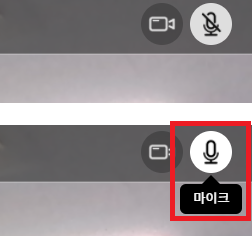
- Please check if you have access to the microphone in the mobile settings.
iOS: Settings > Privacy > Enable microphone
Android: Settings > Apps & notifications > App permissions > Activate microphone - Please check if the microphone is being used by another app at the same time.
Please check the currently running app and close the related app.