Some security programs, such as Kaspersky, block access to the webcam.
Through the settings, you can allow access to the microphone and camera in the remote meeting.
1. Run Kaspersky
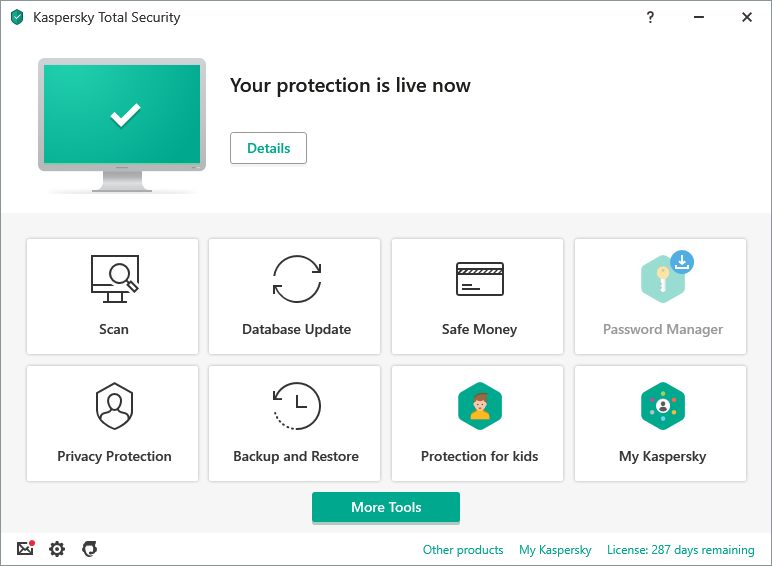
2. Click Settings

3. Unblock all applications from accessing the webcam (uncheck the option).
![Funcom Launcher is attempting to get access to wthe webcam? - #30 by CodeMage - [PC] Updates and Bugs - Funcom Forums](https://aws1.discourse-cdn.com/funcom/original/3X/8/3/83a7d44d2be7b2c39ccbfadd57d6055dffbfe448.png)