During a RemoteMeeting meeting, the recorded video time may differ from the actual meeting time.
When a participant who pressed the record button leaves the conference room, the recorded video is saved in the history only until the participant who pressed the record button joined.
Below is an example to help you understand.
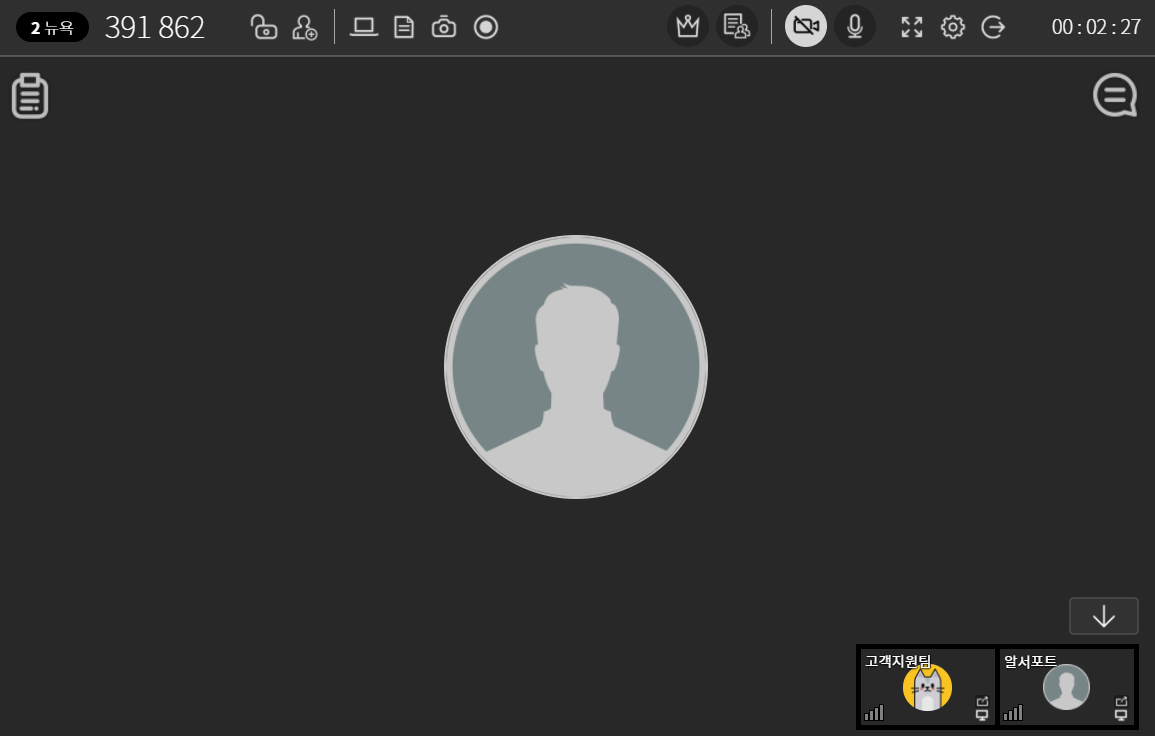
1. "Customer Support Team" and "R Support" held a meeting.
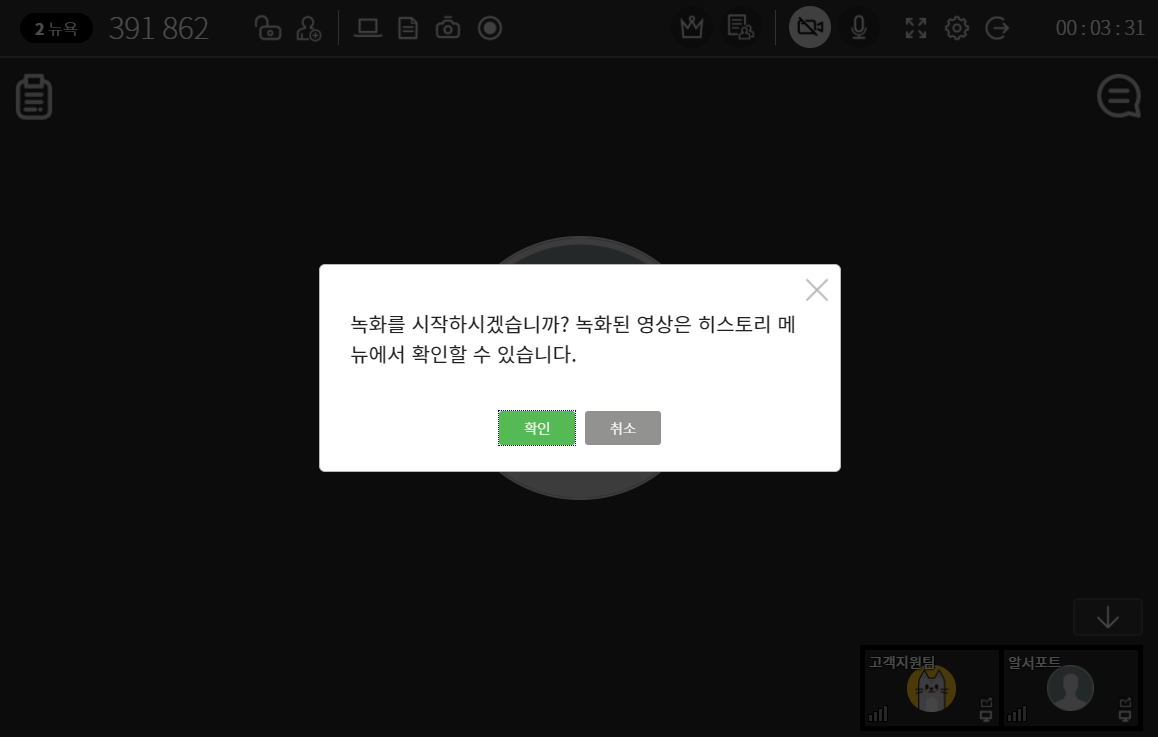
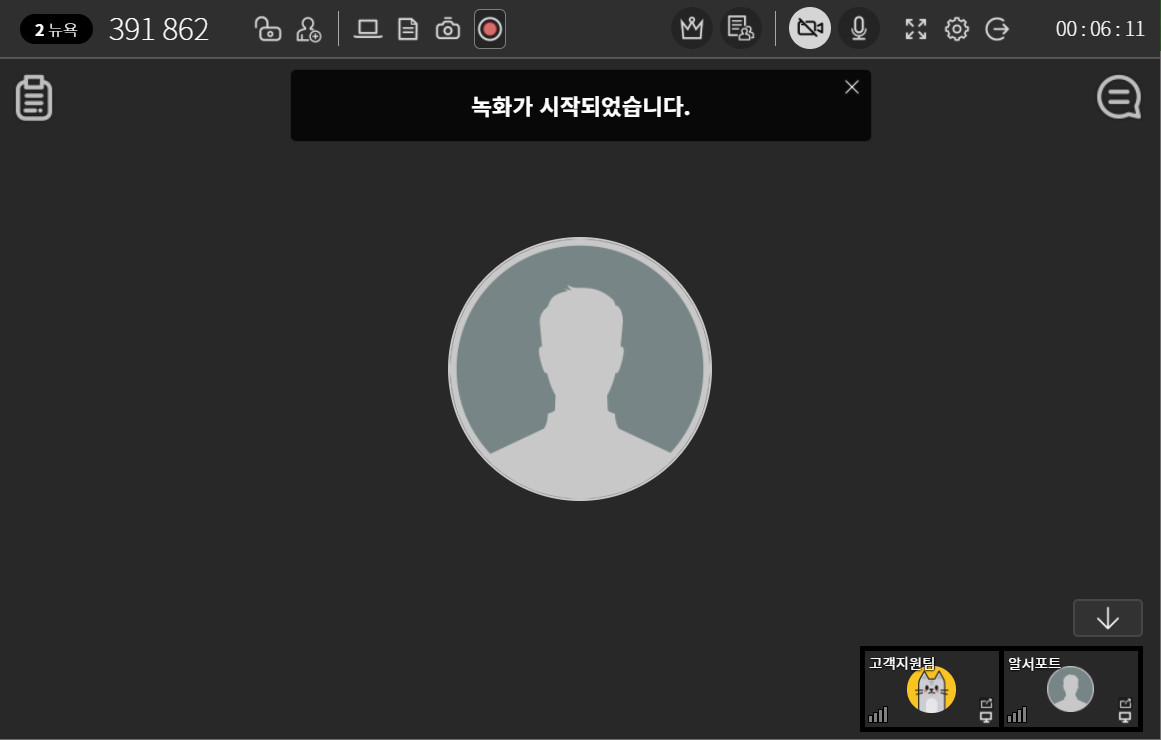
2. "Customer Support Team" started recording. After that, "Customer Support Team" and "R Support" can check the recorded video in the history.
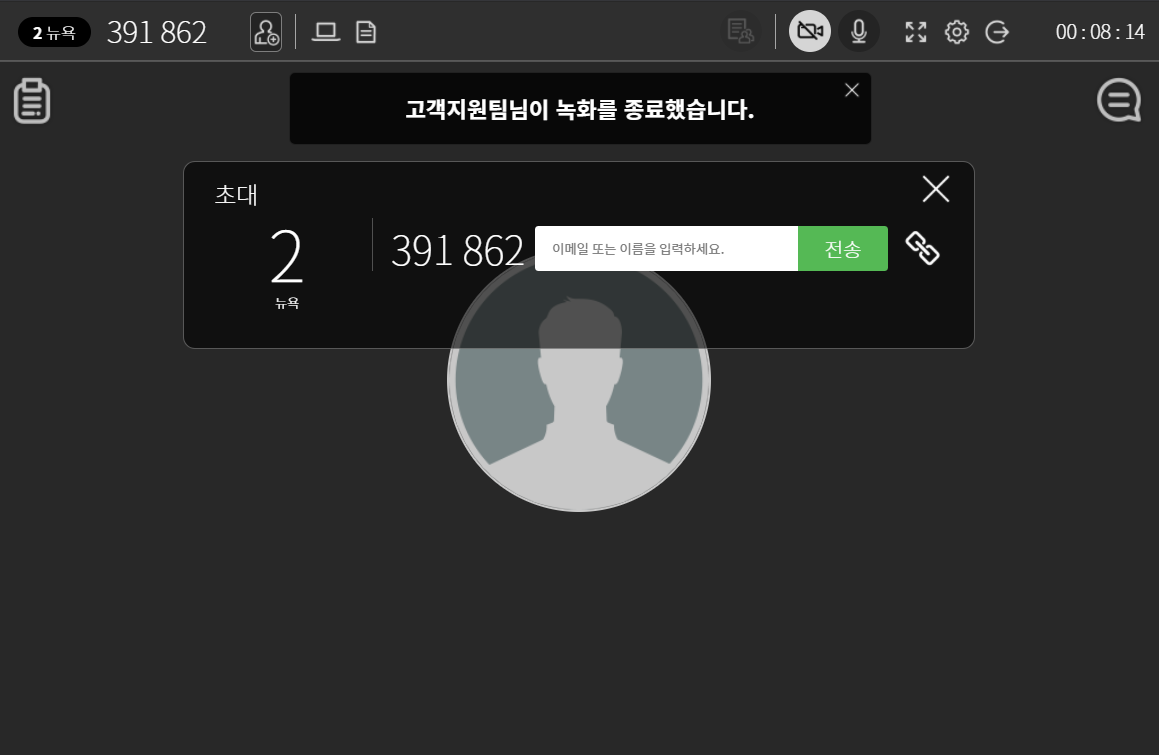
* Non-RemotMeeting members cannot view the recorded video.
3. When the participant who started recording leaves the conference room, the recording ends at the same time.
When the "Customer Support Team" who started recording leaves the conference room, the message [Customer Support Team has finished recording] appears.
If you want to continue recording, please click the recording to the last participant in the meeting.
Alternatively, after the participant who started recording leaves, another participant can press the record button. However, in this case, you may not be able to check the previous recorded video.
How do I download a recording?