[Symptom]
If the meeting ends unexpectedly, screen freezes, or gets disconnected during a meeting, please refer to the following steps.
[Resolution]
- Check browser status
- If multiple tabs and video conferences are opened in the browser, you may experience disconnection from time to time. Before starting a meeting, try reducing the number of tabs in the browser to reduce the use browser's system resources.
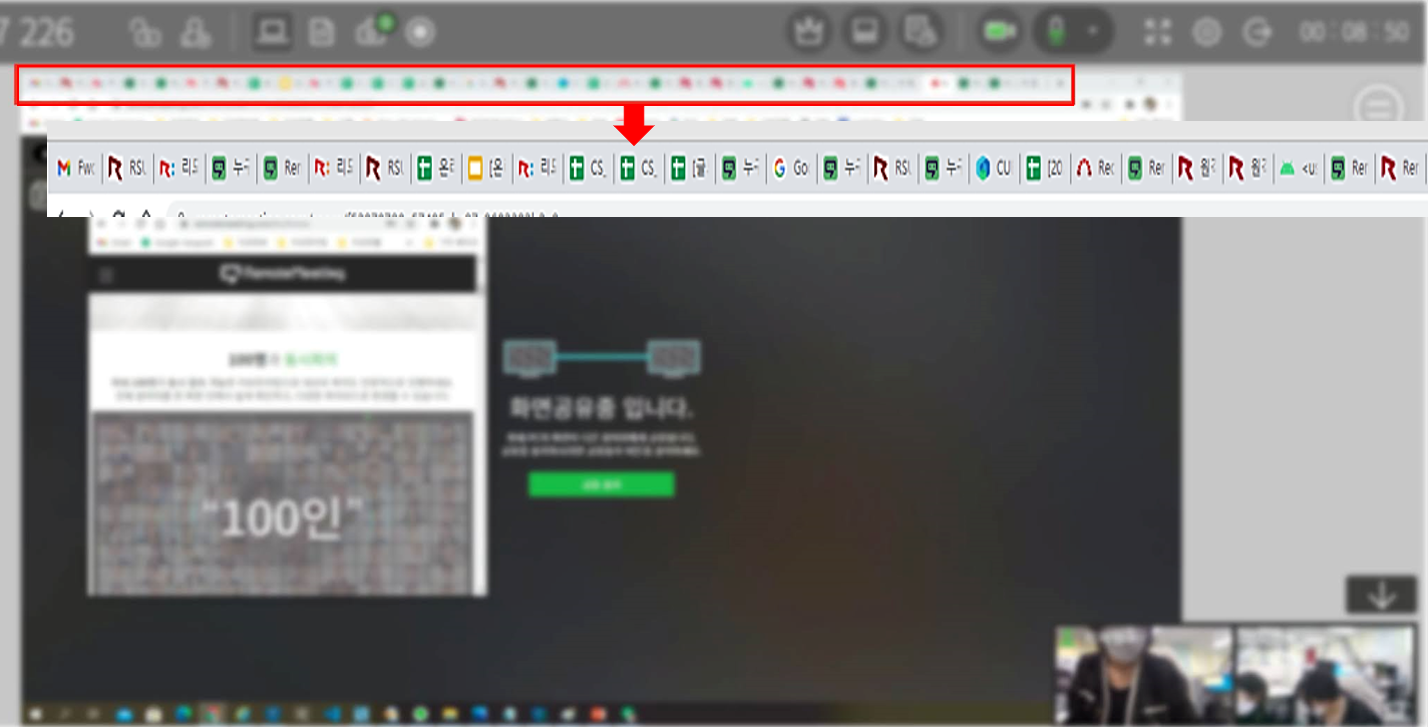
- Refresh your browser and try again.
- Close your browser and try it again.
- Clear the cache in your browser's settings and try again.
- Reboot your computer and try again.
- Restart the router
- Reboot using the reset or power button located on the back of the router H/W.
* May be located in different places for each device.
- Upgrade router firmware
- Netis : Netis firmware upgrade
- Iptime : Iptime firmware upgrade
- Netgear : Netgear firmware upgrade
The firmware upgrade method may differ depending on the manufacturer. Please check the router manufacturer's website for specific information.
If the problem persists, please contact us via Helpdesk with the following information.
- OS information of the PC used, PC specifications (CPU, Memory), network bandwidth
- Network environment (firewall, proxy, wired/wireless, network speed-fast.com)
- Browser name and version information