Users might encounter error messages while using RemoteMeeting service.
Follow the instruction below if you encounter the error code - 83001, 73001, 63001
Cause
This error code is shown when connection has failed with the AMS (Advanced Media Server, aka ‘media server’) used by RemoteMeeting to process the video and audio.
The media server mix the video and audio stream from the PC into a single data and transmit to other meeting attendees.
This has the advantage of allowing communication through a low bandwidth environment.
Therefore, if the communication fails with this server, the meeting room cannot be created or joined.
To reduce the delay between the users, the media server uses UDP port.
In case UDP port is not available, then RemoteMeeting service will be relayed using TCP port.
But, delay between video and audio might occur when using TCP port.
For a smoother meeting, try using the service where UDP port is available or enable it.
Media server information (view details)
Resolution
Run the <Diagnose connection status> from RemoteMeeting site.
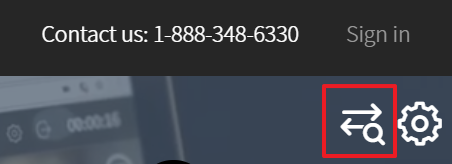
Video guide : Diagnosing the connection
Verify the connection with the media server.
- If a firewall is enabled, then whitelist the media server information above.
- Verify that a 3rd party security application is NOT blocking the connection to the control (media) server.
- Connection might not be available in a Proxy environment.
Verify current network status.
- Verify that the network has connectivity to the internet.
- Internet service might be temporarily unavailable. Try again later.
If the problem persists, contact us via Contact Us with the following information for further assistance.
- Your PC’s OS version, PC specification (CPU, memory), network bandwidth.
- Network environment (firewall, proxy, wired/wireless, network speed - fast.com)
- Browser name and version
- Room’s address (URL including the domain).