If the recording option is not available after joining a RemoteMeeting meeting, the recording option may be disabled.
Please, check the settings below.
1. Log in to the RemoteMeeting administrator account and click on the Admin page.
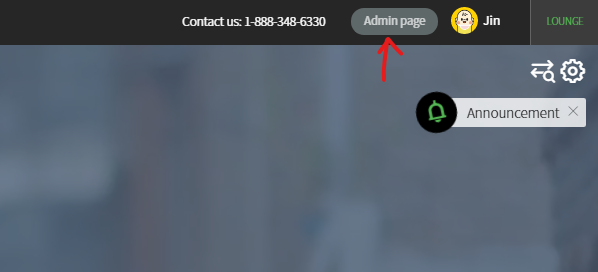
2. Check the "Screen recording" option in the security settings
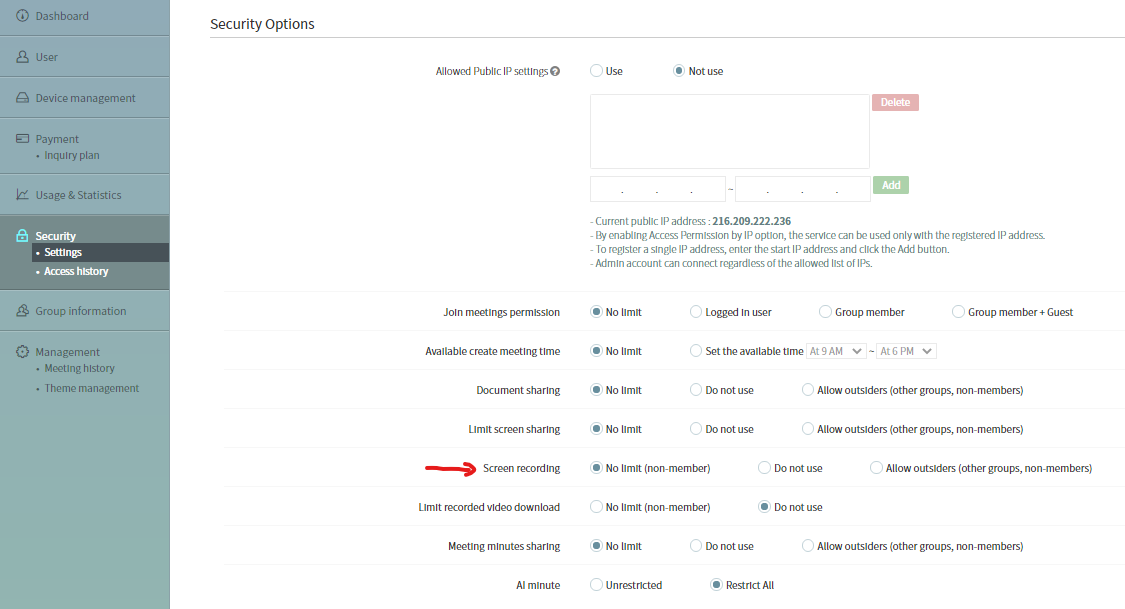
3. Click the Record button after starting or joining a meeting with a RemoteMeeting account with recording privileges.
* If a non-member or a participant without recording rights opens or participates in a conference room, recording may be restricted.