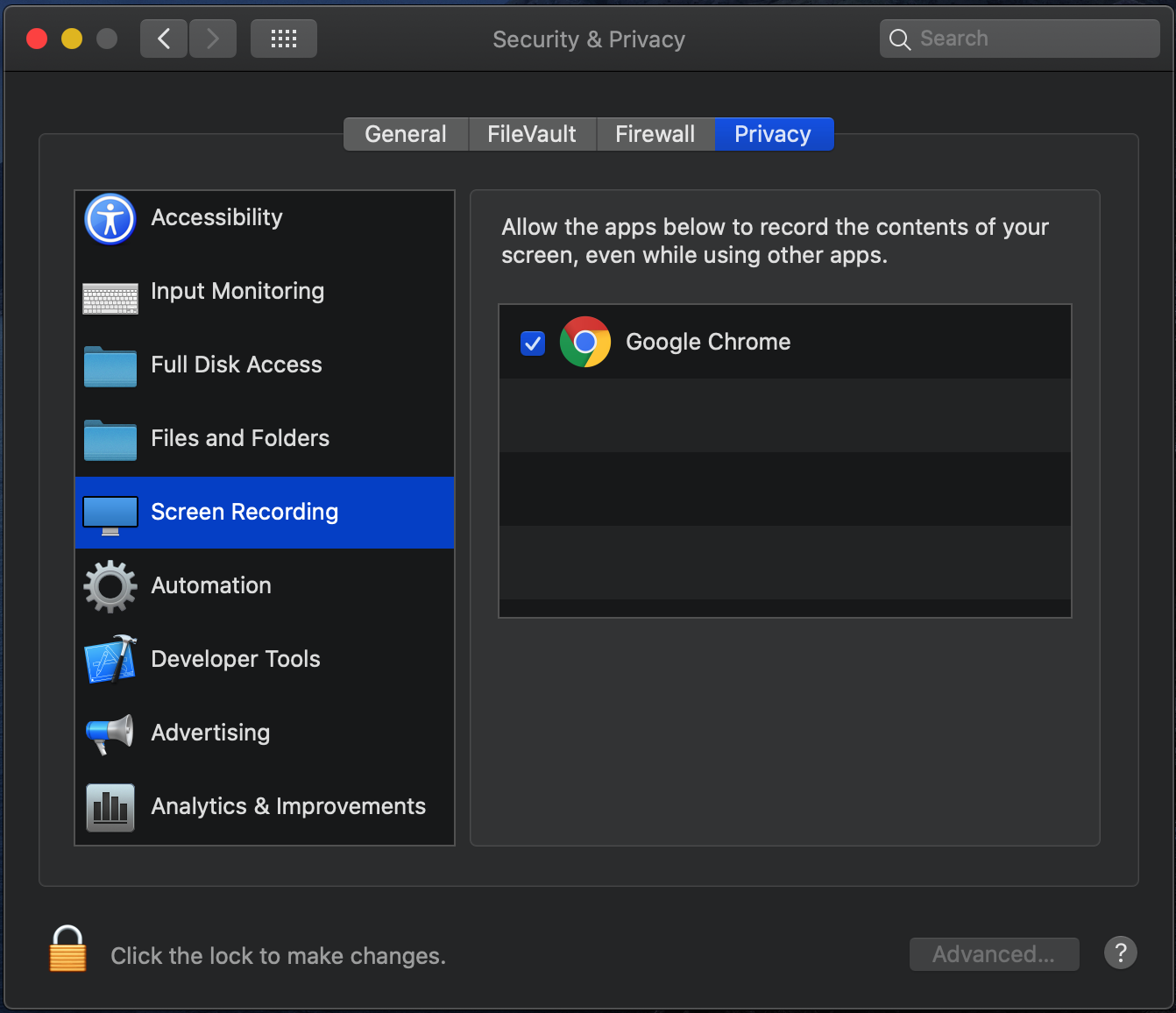Security policy has been changed as of Mac OS 10.15 and permission must be granted to RemoteMeeting to use the service.
Please, allow the required permissions (Camera, Microphone, Screen Recording) to be accessed from the browser.
Menu navigation
[System Preferences] > [Security & Privacy] > [Privacy]
Camera : check on Chrome or current browser
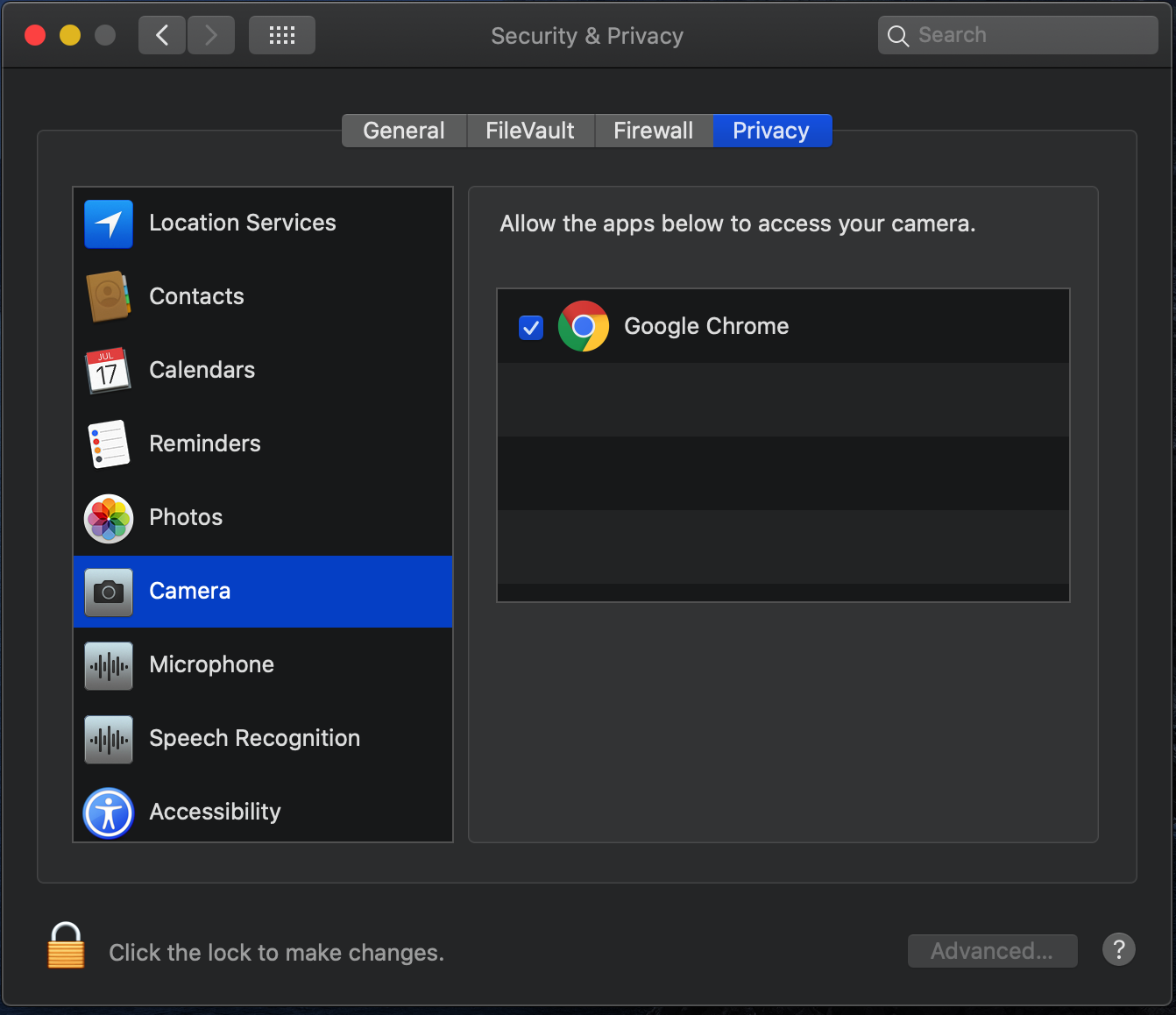
Microphone : check on Chrome or current browser

Screen Recording : check on Chrome or current browser