It is also important to hear correctly as much as seeing each other.
Check out the six tips below to make yourself heard better.
TIP1. Use earphone or headset when using a laptop in a public place.
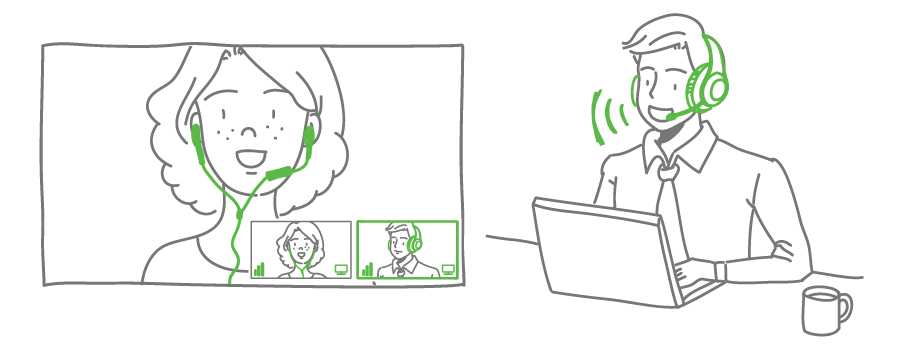
- When using the notebook PC's built-in microphone, keyboard presses, ambient sounds,
and voices from other people interfere with your voice.
- When using earphones and headsets, do not place the microphone too close to your mouth.
Even the sound of breath is heard loudly.
TIP 2. No earphone or headset?
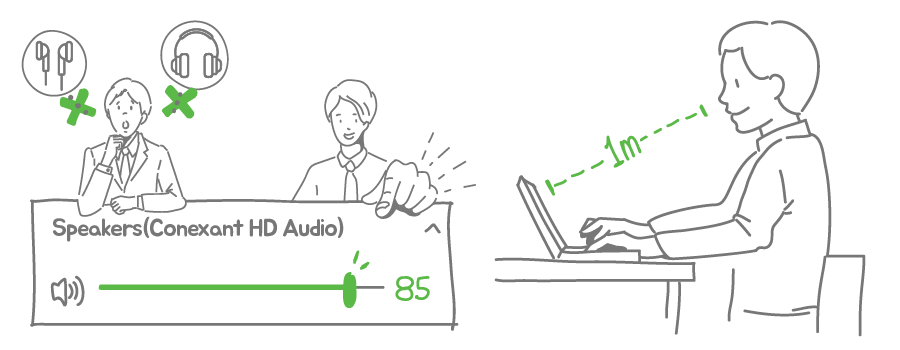
- Try talking to the microphone on your notebook PC.
- Look at the laptop camera and speak from a distance between 30cm to 1m.
- Use the sound control panel to maximize the microphone recording level, or use the microphone boost function.
TIP 3. Why does howling occur?
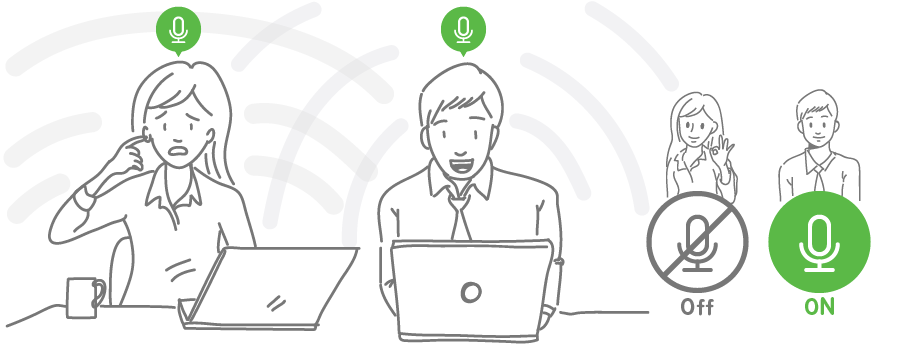
- This is a symptom that occurs when two or more people connect to their devices in the same physical space.
In this case, you can mute the microphone and speaker on one side or use your own headset.
Or, keep a distance of about 2m to ease the howling effect.
TIP 4. Why do I get so much noise?
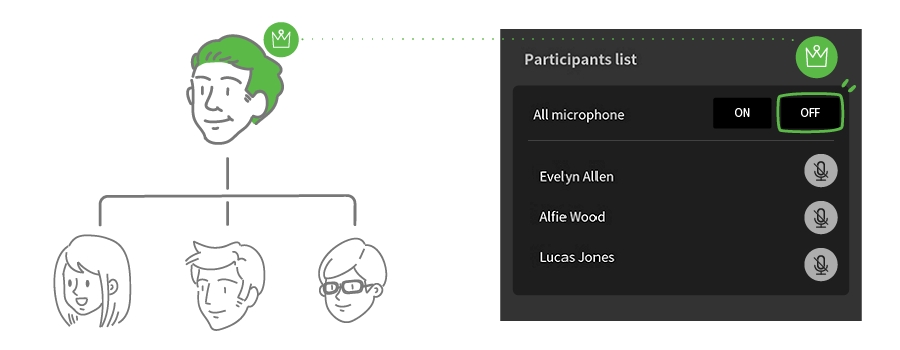
- To find the source, turn off the microphone one by one and check the symptoms.
- Use speaker mode to activate only the microphone of the person who is currently speaking to get a clearer sound quality.
TIP 5. My voice is cut off intermittently.

- The audio may be cut off when the network environment is unstable.
- Wired networks are more reliable than wireless networks.
- Avoid network-intensive tasks such as sending and receiving files during a meeting.
- It is recommended to turn off any software that uses large PC resources during the meeting.
TIP 6. For meetings in a large space, try using an external microphone.
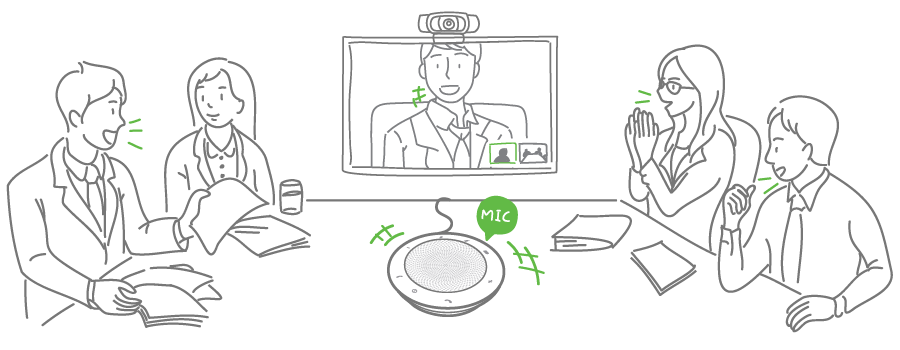
- We recommend using a dedicated speaker / microphone or separate microphone connection
included in the RemoteMeeting BOX set.
- Use an omni-directional microphone for meeting with multiple people in the same space.
- Howling can be prevented by using a microphone with echo canceling function .