RemoteMeeting offers a chat feature called Timeline.
Access the timeline by clicking the icon on the right side of the screen.
(* Screenshots shared on the saved timeline can be viewed in the minutes.)
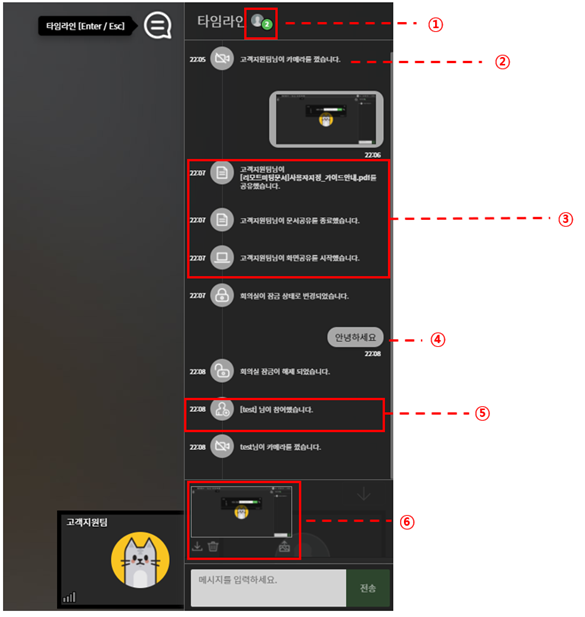
[Information displayed on the timeline]
1) Number of meeting participants: view the current total number of participants in the meeting.
2) Changes in the camera and microphone.
3) Notes when sharing documents and screens.
4) General chat text
5) Participant's in/out record
6) Screen capture transmission and storage