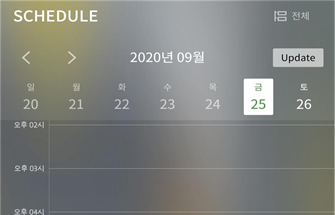In RemoteMeeting, you can check scheduled meetings by date/hour at a glance through the calendar.
1. After logging in, click the SCHEDULE icon at the top of the lounge.
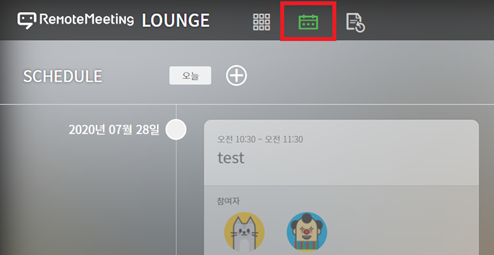
2. Click the calendar at the bottom of the name on the right.

* You can use the calendar function in the same way in the mobile APP.
Note that this is not compatible with Samsung or Google Calendar.