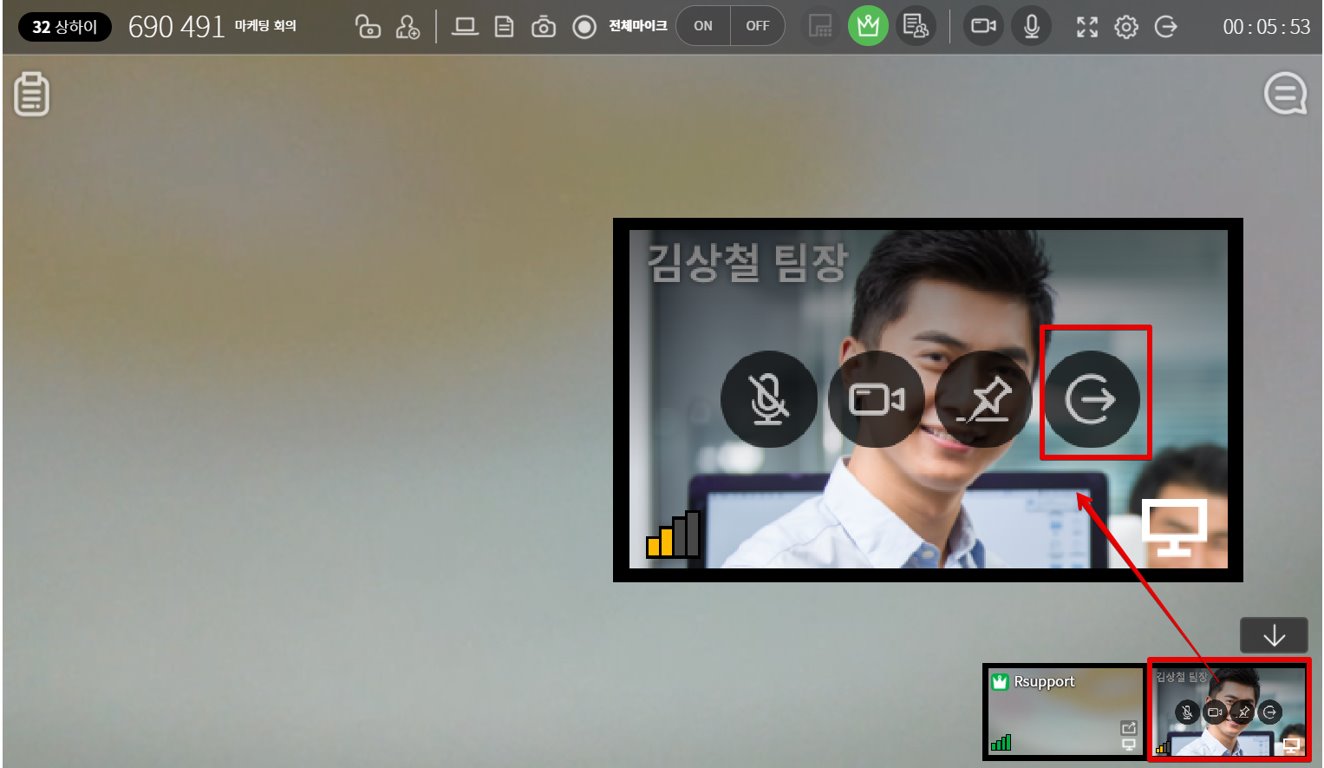RemoteMeeting video conferencing provides a function to force exit when a participant is unwanted.
Only the participant who selected moderator authority by clicking the [Crown] icon menu at the top has Dismiss ability.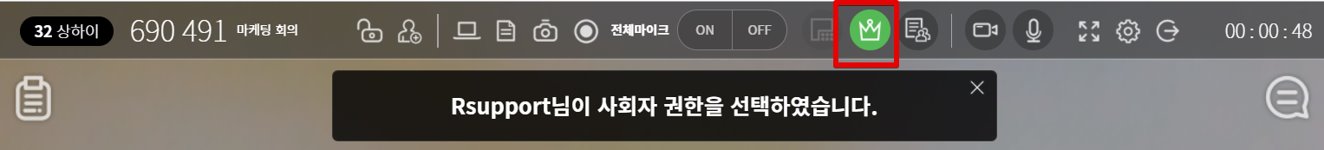
When you hover the mouse over the PIP of a participant who needs to be dismissed, click the left most icon to dismiss him/her.